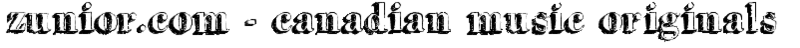Download Manager
All of our digital downloads are made available to you in three ways:
1. A link on the final checkout screen.
2. A link in your confirmation email.
3. A link in your Zunior Account.
To download your order, you can simply click on the link to download directly to your computer.
However, some customers like to use a download manager to take care of the work when downloading large files such as our lossless FLAC and/or multiple downloads as part of the same order. To manage this process, we have two suggestions:
1. Free Download Manager - This is a great open source tool that you can download and put on your Windows computer. It works with your browser to check when are about to download from a link such as ours, and asks if you'd like to manage it. It allows you to pause/resume downloads, choose your download folder, etc. It works great. It works with all browsers, and you can download the latest version right here - http://www.freedownloadmanager.org.
2. Firefox-Specific Extension/Plug-In - DownloadThemAll! is a great plug-in for the Firefox browser that allows you to manage downloads, right in your browser. It works great and you can get the latest version right here - https://addons.mozilla.org/en-US/firefox/addon/downthemall.