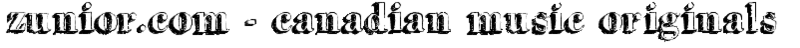FAQ
1. How does it all work to buy either a) digital downloads or b) physical products on Zunior?
Here are the steps to buy music on Zunior.com:
Digital Delivery
All digital orders are delivered in digital form directly from our servers, either via the download links you'll see:
a) When you Checkout
b) When you immediately receive your Confirmation email
c) Anytime you log into your Zunior account
Once you have purchases in your cart and are ready to check out, this is how it works:
1. Account - You set up you new guest account if you are a new user, or use your existing account.
2. Account Information - Verify your address information so that we can properly verify your credit card information.
3. Payment Information - Enter your payment info. Option #1 - Credit Cards - We accept Visa and Mastercard cards processed through our own Canadian merchant account provider. Option #2 - Paypal - If you already have a PayPal account, enter your information and click continue. If not, fill in your details and this will automatically to sign up for a new PayPal account. PayPal allows you to use any major credit card, or transfer funds from a regular bank account. PayPal is the trusted and secure provider of merchant banking services used by Ebay and thousands of other large Internet businesses.
4. Download! - You will see a link to download your songs right away. (Alternately, you can choose to log-in at another time and download the songs from a similar link in your account.) Remember that you can download your album a virtually unlimited number of times. Your digital files (album) comes in the form of a Winzip file (www.7-zip.org) with all songs and artwork contained in a single container. Remember that this is a large file (approx. 40 MB for MP3 format, and 400 MB for FLAC format), so start the download and then come back later.
Product Delivery
All regular digital orders are in digital form via the process described above. However, if you order a physical product such as a Stuart McLean CD or Book, you will receive a package via standard Canada Post. The checkout process is similar to Digital Delivery:
Once you have purchases in your cart and are ready to check out, this is how it works:
2. Account Information - Verify your address information so that we can properly verify your credit card information.
3. Payment Information - Enter your payment info. Option #1 - Credit Cards - We accept Visa and Mastercard cards processed through our own Canadian merchant account provider. Option #2 - Paypal - If you already have a PayPal account, enter your information and click continue. If not, fill in your details and this will automatically to sign up for a new PayPal account. PayPal allows you to use any major credit card, or transfer funds from a regular bank account. PayPal is the trusted and secure provider of merchant banking services used by Ebay and thousands of other large Internet businesses.
4. Delivery - You will see a message that says your product will be delivered in 5-15 days, depending on the destination. We will send you a confirmation once the product has been shipped.
If you have any questions about your Digital/Product delivery, please contact us directly at dave@zunior.com.
Back to top
2. What format are all the downloads?
All music downloads are in MP3 format (encoded at 256 VBR). We believe MP3 format still provides the most flexibility for music lovers. We want you to own the music you buy. Digital Rights Management encryption that is used by major labels (iTunes) severely limits your options and flexibility. Our MP3 music files do not require special players, or special permissions. . When you buy from Zunior, you own the music. Although we do encourage you not to upload the music to file sharing sites, we realize that you want to own the music you buy. File sharing is part of the modern music exerience, and we support the philosophy of sample...then buy. Zunior.com allows you to buy, and own, the music you've discovered. We hope you discover even more on Zunior.com.
We also offer albums in CD-production-quality lossless FLAC format.
Back to top
3. Do you have a Download Manager?
We do have some options for you. See our Download Manager page for more details.
Back to top
4. I'm just about to buy a Zunior digital download album. How do I add it to my iTunes music player software?
We want to make it easy for you to buy music using Zunior, and then play the music in the music player of your choice. The iTunes player is very popular with the ever-growing legion of iPhone/iPad/iPod users, so here are the steps to add your new Zunior album to iTunes, and also to your iPod.
1. Download - Once you complete the purchase process on Zunior, you will see a link to download your album. When you click on the link, your computer will ask where you'd like to save the zip file. For simplicity, you can save directly to your desktop.
2. Copy - Then copy the zip file to this directory My Documents/My Music/iTunes/iTunes Music.
3. Unzip - Use Winzip to unzip your folder in this new file location. There should now be a new folder in the iTunes Music directory.
4. Add Folder To Library - Now open iTunes on your computer, and choose the option Add Folder To Library from the File menu. From the pop-up, browse to the folder that you just created in the My Documents/My Music/iTunes/iTunes Music directory. Click OK.
5. That is all you need to do! Your new Zunior album is now part of your iTunes library and you can copy the music to your iPod as you normally would.
Back to top
5. Can I buy Zunior products using an iPad?
It is possible to buy your Zunior products using your iPad, but you can't download directly to your iPad. Because iPads don't support the use of .zip files, you need to do just a few small steps to download the file to your laptop/desktop and follow the steps above to import to iTunes.
6. What is the FLAC format?
For an extra $2.00, you can get Zunior albums in FLAC format. FLAC (http://flac.sourceforge.net) stands for free lossless audio codec and refers to a digital audio standard that allows you to buy and enjoy your music at the highest possible quality. An album encoded in FLAC has a quality level ten times higher than regular MP3, and is equal to a standard CD. This means you can own your music in compression-free lossless quality and enjoy it exactly as the artists intended in super-rich CD quality sound. Burn your own music at home using source quality music files that are the equivalent of ten times higher quality than a regular MP3. Once you buy your music in FLAC format, you'll never need to buy it again because you can't get higher quality!
Creating a CD from FLAC files means that you are using completely uncompressed files, and the result is a flawless representation of the artist's original creation. These files are very large, and will take a long time to download using even high-speed connections. This format is recommended only for power users. Our regular high-quality MP3 format (encoded at 256 VBR) downloads are good for the majority of music lovers as they are quicker to download, and ready to play in your MP3 player at an efficient file size.
We recommend the regular $8.88 album format for most Zunior album buyers.
Back to top
7. Exactly how do I use FLAC to get the ultimate digital music experience?
Here is our recommendation of the best combination of digital music, software, and music players to enjoy the ultimate digital music experience:
1. Digital Music - Zunior.com FLAC format is simply the best. We recommend you buy all your music in FLAC format, save it on your computer, and back it up regularly. As albums in FLAC format tend be fairly large, you may need a fair amount of computer disk space for a very large music collection. We recommend a hard drive with at least 80 GB of space if you plan to become FLAC music collector. For backups, we recommend you use DVD burners to back up your music as data files. A standard DVD will hold 8-10 albums, and a dual-layer DVD will hold up to 20 albums.
Mac users - Read our PDF that outlines all the options for MAC users that want to use FLAC.
2. Software - To learn more about FLAC format, go here http://flac.sourceforge.net. The software we like for managing and converting your FLAC music is called dBpowerAMP and you can get it at http://www.dbpoweramp.com. It is good for managing your music, ripping CDs you already own, and converting your FLAC files into formats like MP3 for easier transfer to portable players. There is a small fee to use this software.
Mac users - Read our PDF that outlines all the options for MAC users that want to use FLAC.
3. Music Player - on your computer - The best player for listening to music on your computer is Winamp, with a free FLAC plug-in. You can get Winamp here http://www.winamp.com, and the Winamp FLAC plug-in here http://www.winamp.com/plugins/details.php?id=131643. This combo will allow you to listen to FLAC files directly from your hard drive at super high quality!
Mac users - Read our PDF that outlines all the options for MAC users that want to use FLAC.
4. Music Player - portable - The best player for listening to FLAC files on the go is really any Android product. Buy a portable player that supports the FLAC format and lets you listen to your music at super quality, with plenty of hard drive space (20-100 GB) to support quite a few albums worth of music. That said, many people will want to listen to their music on their iPods, and the easiest way to do that is to simply buy FLAC and then convert to MP3, using dBpowerAMP, for your iPad/iPod/iPhone. It's pretty easy to do, and it strikes a healthy balance between quality of your music and the overwhelming popularity of the iPod as a digital music player.
5. Music Streaming - There are many digital music players coming onstream from high end audiophile equipment manufacturers such as Sonos, Bryston, Cambridge Audio and more. Apple also make great streaming products such as Airplay for iTunes which allows users to stream wirelessly from computer (either PC or Mac) to Airplay enabled receivers (Denon, Marantz and now Pioneer), portable speaker systems (JBL, B&W) or to stereo systems connected to either an Apple Airport Express box or an Apple TV box.At Zunior HQ, we have a SONOS system that allows us to stream lossless FLAC audio directly from a network-attached hard drive. We love it!
Back to top
8. I am a Apple Mac owner and I want to use FLAC. How do I do it?
Mac users - Read our PDF that outlines all the options for MAC users that want to use FLAC.
Back to top
9. What is the CD+MP3 format?
The Zunior CD+MP3 format means you will get two album deliveries from Zunior.com. 1. The first is a copy of the album in an instant MP3 download via email. This means you can listen to the tracks right away. 2. A CD copy delivered to your home within 1-2 weeks. Prices for CD+MP3 vary by artist, but are always in postage paid format. This means that there is not extra cost added for postage.
Back to top
10. What is the payment method?
We have two payment options on Zunior.
Option #1 - Credit Cards - We accept Visa, Mastercard, American Express, Discover processed through our merchant account provider, Shopify Payments, powered by Stripe. Shopify are a great Canadian company from Ottawa, Ontario.
Option #2 - Paypal - If you already have a PayPal account, enter your information and click continue. If not, fill in your details and this will automatically sign up for a new PayPal account. PayPal allows you to use any major credit card, or transfer funds from a regular bank account. PayPal is the trusted and secure provider of merchant banking services used by Ebay and thousands of other large Internet businesses.
Back to top
11. I paid using a Paypal Echeque but I don't immediately see the my download links in My Account?
Paypal Echeques work much like a regular cheque at a bank and require time to clear. As a merchant, we are required by Paypal to wait four days for a Paypal Echeque to clear prior to providing merchandise. In this case that means you will not be able to immediately download your music if you pay by Paypal Echeque. However, if you wait four days, your download links will be available as usual in your 'My Account' area. Contact us if you have any questions about this process.
Back to top
12. I don't have a credit card. Can I still buy from Zunior.com?
Yes. It is possible sign up for a Paypal account and then transfer money from a regular bank account. It is easy to transfer funds electronically from your bank to your Paypal account...you can do it all from home. Once you have transfered money into your Paypal account, you are able to purchase from Zunior. As you check out, there is an option to enter your Paypal account information. This allows you to access your Paypal funds and purchase from Zunior.
We realize that not everyone has a credit card and we want to make it possible for you to shop with Zunior online in a safe, secure environment. PayPal is the trusted and secure provider of merchant banking services used by Ebay and thousands of other large Internet businesses.
Back to top
13. Why do you say Zunior is artist-friendly?
We provide the best way to enjoy music from your favourite artist right away, knowing you are supporting independent music in the most direct way possible.
We also act as a digital distributor for several independent labels. These labels are all fully independent and completely artist-focused.
We subscribe to the manifesto of Peter Gabriel s MUDDA initiative - the Magnificent Union of Digitally Downloading Artists. Read more about his goal of creating a network of digitally distributing artists worldwide.
Back to top
14. What is a Canada-only release, and how come I can't buy this type of album when accessing Zunior from a country other than Canada?
Zunior is very proud to offer music from Canadian artists with an international profile. Some Canadian labels have distribution arrangements in different countries around the world. Sometimes this means that we are only given the rights to sell a digital music release in Canada. For these albums, our system will detect what country you are accessing Zunior from and display an appropriate message. If you are in a country other than Canada, you will be able to see the album, but you will not see an Add To Cart link. We hope our many international customers will appreciate the success of these Canadian indie labels, and understand the territory restrictions that may result from international success!
Back to top
15. Can I buy a single song?
Currently, we only sell full albums.
Back to top
16. Why does Zunior.com not use any DRM (digital rights management)?
Although, DRM (Digital Rights Management) protection that is included on non-MP3 formats means that artists are better able to control unwanted file sharing, it means that you are greatly restricted in your ability to enjoy the music you paid for. Many articles have been written on this subject but for now you'll have to trust us...MP3 is currently the best choice for music lovers. Until something more consumer friendly comes along (for example, the concept of Light Weight Digital Rights Management), we'll stick with MP3.
Back to top
17. Are the downloads instant? Can I listen to the music right away?
Yes. All album orders are instantly delivered via email and you can download and listen right away.
Back to top
18. Do I get album artwork with the purchase of a full-length release?
Yes. We always provide an Adobe PDF that contains full-colour artwork from the original CD, and where possible (and indicated on the album listing) we try to provide the full multi-page artwork PDF with all lyrics/photos/etc.. You can use this artwork to print out a cover, using your own printer. We like to say that digital artwork is perfect for printing or pondering.
Back to top
19. How many times can I download the songs?
You can download the albums you've purchased an unlimited number of times. Once you complete the payment process, you will receive the links to download your music.
Back to top
20. After I complete the download to my computer and I try to unzip, a windows thing pops up saying "compressed, zipped file is corrupted." What does this mean?
This error message is from Winzip and it means that your album was not completely downloaded. Please log into your My Account area once again and download the album one more time. Check the properties of the final .zip file to ensure that it is the same size as the described on the album page. For example, The Inbreds - Hilario - .mp3 format is 91.64 MB.
Back to top
21. How does Winzip work for Zunior album files?
Here are a few easy steps to use Winzip:
1. From your download page on the last step of the checkout process, save the file to your desktop.
2. Go to your desktop, right click the file and select Winzip/Extract to Here.
3. A new folder will be created on your desktop.
4. Open that folder and you will see the files.
Both Windows and Apple Mac computers have the built-in ability to 'unzip' zip files. On Windows computers, just right-click on the zip file and select 'Extract All' from the pop-up menu and follow the prompts; on Apple Mac computers, just double-click the zip file to extract (by default, into the same directory or folder as the zip file).
Back to top
22. Is your site secure? How will you use my personal information?
The site is 100% secure. We do not store any credit card information on our servers, and we do not share personal information. Please see our Privacy Policy for more information.
Back to top
23. Do I have to pay any taxes when buying music on Zunior?
We charge taxes, such HST in Ontario, only to Canadian customers and it depends on what Province you live in. There are no other taxes, and any customer outside of Canada will be charged no taxes at all. Our GST# is 80943 7270 RT0001.
Back to top
24. In what currency are the prices on Zunior.com listed?
Zunior is a Canadian company, so all prices are listed in Canadian dollars.
Back to top
25. I just purchased a CD, how will my order be shipped to me?
All physical orders are shipped via Canada Post. In order to keep prices as low as possible, we try to choose the least expensive shipping options. International buyers should note that parcels arriving from Canada should be expected to take some time, as they must pass through customs and be transfered to the foreign postal administration of the destination country.
For reference, standard ship times are 5-7 business days inside Canada and 10-15 business days outside Canada.
Back to top
26. What is Zunior's Return Policy?
In cases of physical products (CDs, books, vinyl), all damaged or defective items must be returned with the original invoice and in the condition in which you received it. Indicate on the back of the invoice, or in an attached letter, why you are returning the item(s). If your order arrived damaged please return it right away so we can send you a replacement.
Please send all returns to:
Zunior.com
283 Danforth Ave., Suite 358
Toronto, ON
M4K 1N2
Back to top
27. Who is Zunior?...who runs Zunior.com?
Zunior.com is a small team led by Dave Ullrich out of Toronto, Ontario, Canada. Dave is a musician, developer, and music lover that started Zunior.com as a way to sell music directly from artists to their supporters. Zunior builds on his experience playing in the 1990's with The Inbreds, while managing their independent label, PF Records. Dave currently has his own company working as a strategy/technology ideas man.
Back to top
28. Is Zunior environmentally responsible?
Yes! In 2006, Zunior HQ was properly outfitted with a 2 KW solar array that provides sustainable energy directly from the sun. Our goal is to continue to deploy practical sustainable solutions throughout Zunior's operations.
Back to top
29. Give me three good reasons to buy digital music from Zunior.com.
Sure.
1. It's convenient. You always know where to find great music here in a high-quality reliable digital format. It's easy and consistent way to get your music fast.
2. It's great value. You get your music at a great price and it includes artwork. The other guys don't give you original high-quality album artwork.
3. Independence. All Zunior music is from 100% independent artists. Zunior is fully independent, and all our artists are also. Support independence and enjoy great music!
Back to top