How to submit an Album
These are parts we need to process an album on Zunior. If you can provide it to us exactly like this, then we will take the parts you send us and list your album:
1. 256 VBR song .zip file - Rip the album as 256 VBR, with complete meta-data including artist, song, album name, year, genre and composer. Be sure to embed the cover as a 1000by1000 jpg. Create a folder structure that is Artist Name/Album Name, like The Inbreds/Hilario. In the 'Album Name' folder, include all songs as prepared above, plus a 1000by1000 jpg of the cover, plus the complete artwork PDF with all panels. Ideally you can get the PDF right from the graphic designer, but if not just put something together that is not too huge (ie. no bigger than 10 MB). Once you have everything in the main folder, then zip the outer folder and name the resulting file - artistname_albumname_mp3.zip.
2. FLAC song .zip file - Rip the album as FLAC (compression level 8), with complete meta-data including artist, song, album name, year, genre and composer. DO NOT embed the cover, but simply include it in the zip. Create a folder structure that is Artist Name/Album Name, like The Inbreds/Hilario. In the 'Album Name' folder, include all songs as prepared above, plus a 1000by1000 jpg of the cover, plus the complete artwork PDF with all panels. Ideally you can get the PDF right from the graphic designer, but if not just put something together that is not too huge (ie. no bigger than 10 MB). Once you have everything in the main folder, then zip the outer folder and name the resulting file - artistname_albumname_flac.zip.
3. Samples - Create a folder with the samples in the format artistname/albumname. Each sample should be 30 seconds in length and named 01.mp3, 02.mp3...etc. You must also include an .m3u file that references all the songs, and the result should look like this. The resulting files should be put in the 'albumname' folder, and name the resulting file - all.m3u.
Take all these files and put into a single folder using Dropbox, ftp, Google Drive or whatever. Send us the link to the folder and we'll make the album live!
Tools to Use
Mac
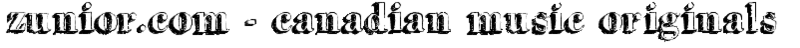
Comments
0 Comments